We do our best to make your shopping experience easier. Today, ordering from Gearbest.com is much easier than it seems.
Briefly, all the steps required to complete a purchase fit into this list:
- Register on Gearbest and fill out your profile.
-
Creating an order in Gearbest
- Selecting the desired product.
- Working with the cart and editing an order
-
Making a purchase:
- Registration of the address for delivery of the parcel.
- Selecting a postal service and arranging delivery.
- Payment.
- Package tracking.
- Receipt of purchase.
Questions related to registration, choice delivery options And payment (including using coupons and Gearbest points) are discussed in detail in the relevant articles.
Now let's focus on the main question - how to buy?
Register on Gearbest and fill out your profile
The registration process is described in detail in the article “How to Register to Shopping on Gearbest».
Selecting a product in the Gearbest catalog
Before choosing a product to purchase, it is worth logging into Gearbest using your username and password (although this can be done later).
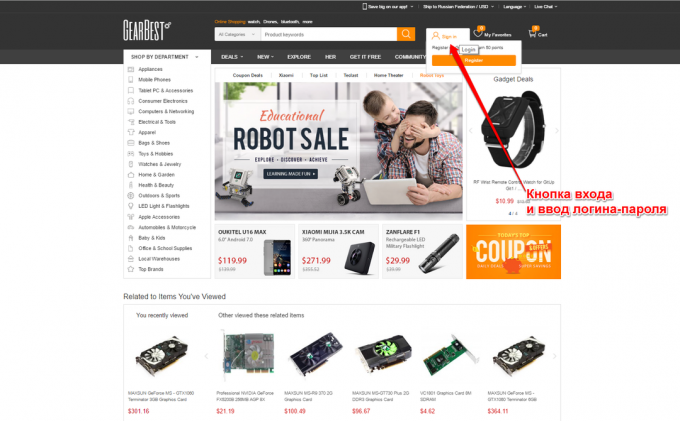
After this, you need to select the product you like in the Gearbest catalog and go to its page.
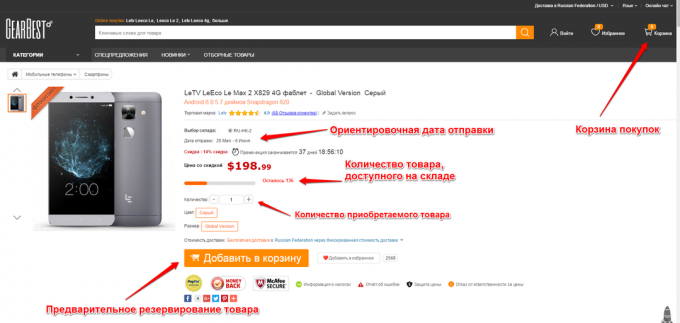
Here we check in the appropriate fields:
- quantity of purchased product (default - 1 piece);
- set additional parameters (color, equipment, size).
Be sure to check the comment field when the item is shipped from the warehouse. Many items are ordered in small quantities and sell out quickly. Therefore, there is a note on the page “Dispatch: Ships between”. Items cannot be dispatched before these dates and the dispatch day will be selected from this range in accordance with the mail collection schedule from a specific warehouse chosen by the buyer service.

Next, you need to click on the “Add to Cart” button. You will be taken to the “My card” page, where you can view all the products prepared for purchase, edit them (delete, increase the quantity), and arrange delivery.
If you need to continue shopping on Gearbest or add to your order, you need to go to the previous page using the “Back” button of the browser or keyboard. Alternatively, you can simply click on the “Continue shopping” button.
Working with the cart and editing an order in Gearbest
If you need to continue shopping on Gearbest or add to your order, while on the cart page, you can continue shopping in two ways:
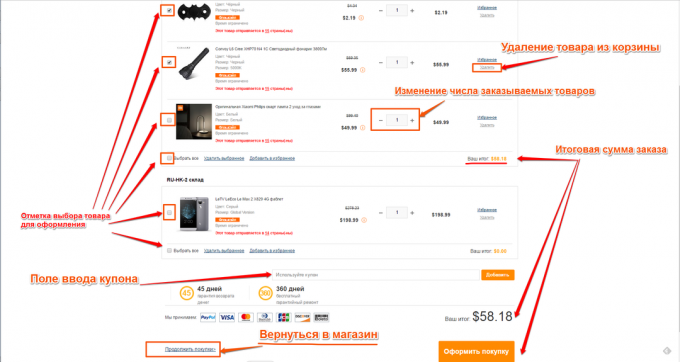
- go to the previous page using the browser's back button or keyboard;
- Click on the “Continue shopping” button.
Then it is enough to repeat the described algorithm to add any additional products to the order.
If any item (product, purchase) was added to the cart by accident and needs to be deleted, you need to click the “Delete” button.
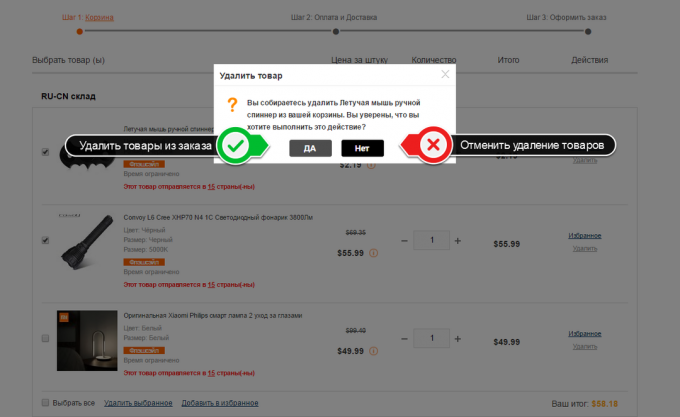
If there are several such products, select them by checking the unnecessary ones, and click the “Delete Selected” button. Then confirm the action in the pop-up window by clicking the “Yes” button.
Making a purchase
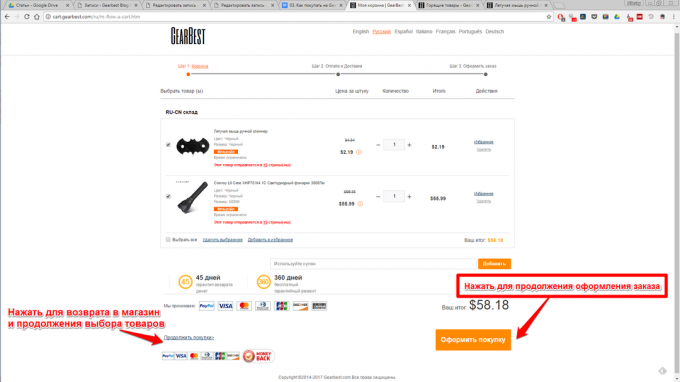
In order to purchase goods in the cart of the Gearbest online store, you must do the following:
- We check that all purchased goods are ticked (those that are not ticked will not be included in the order!);
- check availability discount coupons on the official blog GearbestBlog;
- if you have a discount coupon, enter it in the “Promotion Code” field and click the “Add” button (“Apply”);
- We use Gearbest bonus points (“points”) - here are detailed instructions;
- we check the final cost of the order;
- Click the “Proceed to Checkout” button.
Registration or selection of delivery address (for first purchase)
After this, upon your first purchase, Gearbest will ask you to enter the address to which the package with the ordered goods will be sent.
ATTENTION!Address and personal data on Gearbest in accordance with the official requirements of postal services and international postal delivery standards must be entered onlyLatin (transliterated)! Otherwise, the parcel may be lost!
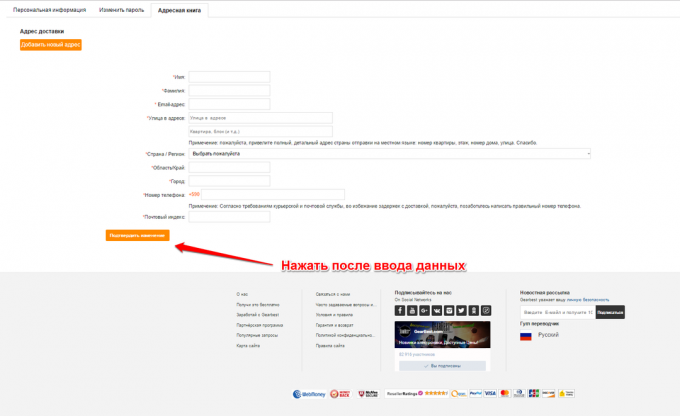
Registration of postal details must be carried out in the following form:
- First name - First name and patronymic (parcels without a patronymic are not delivered to the recipient)
- Last name - Last name
- E-mail address — Postal address (the one specified in the account is used, but can be changed to any other)
- Address Line1 - Address in Latin (can be translated using Google Translate)
- Address Line - Additional field. Used if the first one was not enough
- Country / Region - Select the country for delivery
- State / County / Province - Region / Territory / Autonomous Republic (for all entities that are not a regional center)
- City
- Phone Number - Personal phone number (valid, postal representatives will call it in case of any problems)
After filling out the fields, we re-check the correctness of the information provided. Click on the “Place your Order” button.
Selecting a postal service and arranging delivery
After this, the Gearbest ordering system will take us to the “Step 2: Payment & Shipping” page.

Here you need to check the address entered or previously selected for delivery of the parcel. If necessary, you can correct it by clicking the edit button (“Edit Shipping Address Shipping Information”).
Here you select the delivery method. We will discuss in detail how to choose the right postal service and the nuances of delivering purchases from China by mail in a separate article “Delivery options for purchases from Gearbest».
It is important to check the assignment of a tracking number to the parcel, for which the checkbox must be checked in the Tracking number field.

Payment is made using one of the methods to choose from:
- using PayPal payment system,
- via Yandex. Money",
- via WebMoney,
- using the Qiwi payment system,
- using a Visa or MasterCard (CSV code required),
- bank transfer,
- Western Union.
Read more about payment methods in the article “How to pay for a purchase at Gearbest».
Completing your purchase
After payment, the order system in the Gearbest online store takes you to a page with congratulations on the successful completion of your order.
The status of your order can be checked in your personal account. Each is assigned its own number, and some time after registration (usually 3-10 days) - a postal item number (track number).
After receiving the track, it can be tracked on the website of the corresponding postal service or on the websiteTrack24. More information about delivery methods and tracking of parcels can be found in the article “How to choose and arrange delivery in Gearbest».
Read about possible problems and their solutions when receiving a parcel in the articles “What to do if your package from Gearbest has not arrived" And "What to do if you find a defect».
HAPPY SHOPPING WITH GEARBEST!
Why choose Gearbest