Xiaomi developers strive to make the proprietary MIUI shell convenient, friendly and useful for the user. However, it is almost impossible to eradicate the unpleasant aspects in the form of intrusive advertising (recommendations), but it is possible. In this instruction, we will tell you how to remove ads in Xiaomi branded applications.
To disable advertising in the Security app:
- Open the “Security” application;
- Click on the gear in the upper right corner of the program;
- At the bottom of the list, disable the “Receive recommendations” item;

- Scroll the list to the beginning and click on the “Cleaning” item;
- Again, go down to the last items on the list and uncheck the “Receive recommendations” checkbox.
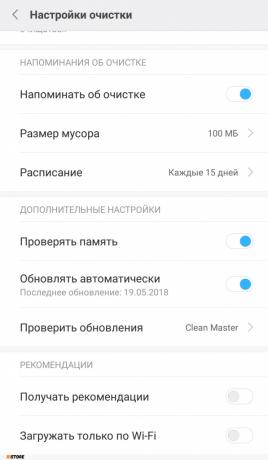
To disable advertising in folders:
- Open any folder, select its name;
- At the bottom there will be an item about recommendations that needs to be disabled.

To disable advertising in Explorer:
- Open “Explorer” and click on the three bars in the upper left corner;
- Select “Settings”;
- Disable “Get Recommendations”.
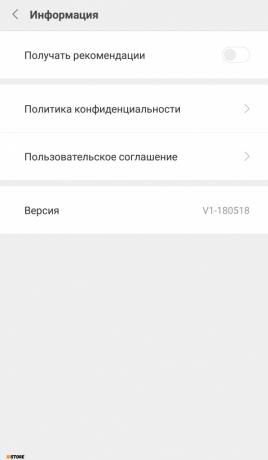
To turn off ads in the Downloads app:
- Launch the “Downloads” application and click on the three dots in the upper right corner;
- Select “Settings”;
- Disable “Get Recommendations”.

To turn off ads in the Music app:
- Open the “Downloads” application and click on the three bars in the upper left corner;
- Select “Settings” - “Advanced settings”;
- Scroll to the bottom of the list and uncheck the “Receive recommendations” checkbox.

System setup is complete


