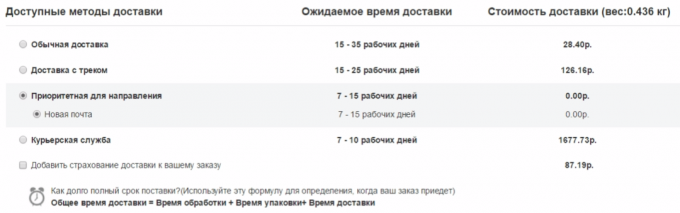Gearbest is committed to making shopping in China more convenient for you. Everything you could possibly want can be found in our store. And to make it more convenient for you, we have provided any payment options for orders.
To purchase on Gearbest, you don't need to set up international accounts or go through the hassle of creating an e-wallet (although these payment options are also available in our store). A plastic card from your wallet is enough - the same one that you use every day.
Pay easier. In two clicks!
Which cards are suitable for purchases on Gearbest
In our store you can pay with any type of plastic card: credit or debit. Transfer limits are set by your bank. Gearbest also accepts virtual cards of any operators for payment.
The card used for payment must belong to one of the following payment systems:
- Visa
- MasterCard,
- American Express;
- Discover
When paying, you will be redirected to the service of your bank or payment system. The transfer (payment for the order) will be made using bank funds, so a CVM code will be required.
How to pay for a purchase on Gearbest with a plastic card
To pay for an order on Gearbest using a plastic card, you just need to place an order. After placing an order, in the “Payment and Delivery” section you must select one of the supported services. Proceeding to the next stage of placing an order will transfer the buyer to the bank’s billing system, where he needs to enter the cost of the order and card details.
The payment operation using a bank card is carried out by the partner bank on its side. Gearbest does not have access to any data: the store transmits a special code corresponding to the order to the bank. After making the payment, the bank sends the store information about how much money was transferred for this transaction.
ATTENTION. Payment may take some time. Operations are not instantaneous; execution time depends both on the work of the bank that issued your plastic card and on the speed of the payment system. It also takes time to process payment data in the online store itself.
Why is payment by plastic card not accepted on Gearbest?
Situations in which bank cards do not work are divided into 3 categories:
- There are not enough funds on your card to make a payment. Please note that payment for the order is made in US dollars at the store exchange rate (the average daily exchange rate in China). Check your card balance and top it up if necessary. We advise you to have a small reserve when paying, at least 3-5% of the order value.
- Your card is not suitable for payment. There can be many options, they depend on the conditions of your bank, the type of card and legal rules, as well as the tariff that is used for the card:
- there is no code on the back of the card (it is required for payment through the banking system),
- your card cannot be used to pay for orders online (bank conditions),
- your card cannot be used for international payments,
- your card cannot be used for currency payments.
- The bank does not allow an order of this amount. In some cases, the order value may exceed the maximum amount for payment for goods or bank transfers. In this case, the operation must be confirmed via the bank's hotline. For example, for some Sberbank of Russia cards the limit for some transactions is only 15 thousand rubles. A call to the hotline increases it at a time to 100 thousand rubles.
What to do if your order has been charged twice
It is necessary to collect all receipts, SMS notifications (can be in the form of screenshots), and contact the bank that issued the card. You also need to contact Gearbest technical support and notify them of the incident. The situation will be reviewed as soon as possible, and will definitely be resolved in favor of our client.