Options and packaging
So, let's begin. This laptop is delivered in a cardboard box, which does not allow you to identify either the manufacturer or the model name.

In general, determining the name of the laptop and the model in this case is very difficult, since they are not listed anywhere and only running a diagnostic utility (such as AIDA) allows you to identify the model. It seems that the laptop manufacturer (the Martian company, although we are not completely sure of the correct company name) is simply encrypted. Either he is frankly ashamed of his products, or the logo is missing because laptops from this manufacturer can be branded by other Chinese no-name companies.
So, let's get back to the configuration. Apart from the laptop itself, a power adapter for a Chinese outlet and something like a manual in Chinese, there is nothing in the box.


Laptop configuration
There are several different models of the Martian A8 laptop, which can have completely different configurations. Apparently, the only thing all these models have in common is the body.
We tested a Martian A8 laptop model with the following configuration:
| Martian A8 | ||
| CPU | Intel Core i3-4030U | |
| Chipset | N/A | |
| RAM | 8 GB DDR3-1600 (single channel mode) | |
| Video subsystem | Intel HD Graphics 4400 | |
| Screen | 13.3 inches, 1920×1080, IPS, matte (CMN N133HSE-EA3) |
|
| Sound subsystem | Realtek ALC282 | |
| Storage device | Micron RealSSD C400-MTFDDAT128MAM (128 GB, mSATA) | |
| Optical drive | No | |
| Card reader | SD/MMC | |
| Network interfaces | Wired network | Realtek PCIe Gigabit Ethernet |
| Wireless network | Broadcom 802.11n | |
| Bluetooth | Bluetooth v.4.0 | |
| Interfaces and ports | USB (3.0/2.0) | 2/0 |
| HDMI | There is | |
| USB 3.1 | No | |
| DisplayPort | No | |
| RJ-45 | There is | |
| Microphone input | No | |
| Headphone output | There is | |
| Input Devices | Keyboard | island type with lighting |
| Touchpad | clickpad | |
| IP telephony | Webcam | 1.3 MP |
| Microphone | There is | |
| Battery | 45 Wh (6040 mAh), non-removable | |
| Dimensions | 324×218×17 mm | |
| Weight without adapter | 1.35 kg | |
| Power adapter | 90 W (19 V; 4.74 A) | |
| Power adapter weight | 0.17 kg | |
| operating system | No |
So, the basis of the laptop is an old dual-core entry-level Intel Core i3-4030U processor. The processor supports Hyper-Threading technology, that is, it can process four threads simultaneously and is seen by the operating system as a processor with four cores. It has a clock speed of 1.9 GHz and does not have Turbo Boost mode. Its L3 cache size is 3MB and its rated maximum power is 15W. This processor integrates the Intel HD Graphics 4400 graphics core.
The processor, of course, cannot boast of performance, but... well, at least it won’t overheat.
There are two slots for installing SO-DIMM memory modules in the laptop. In our case, only one DDR3-1600 memory module was installed in the laptop: Samsung M471B1G73 with a capacity of 8 GB.

The laptop's data storage subsystem is a Micron RealSSD C400 SSD drive (MTFDDAT128MAM) with an mSATA interface. This is a budget solution with very mediocre characteristics. It is, of course, better than HDD, but... not by much.

In addition, there is space for installing an additional 2.5-inch HDD/SSD.

The communication capabilities of the laptop are determined by the presence of a Broadcom wireless network adapter, which complies with IEEE 802.11a/b/g/n and Bluetooth 4.0 specifications.

The laptop also has a traditional gigabit network interface based on a Realtek controller.
The laptop's audio subsystem is based on the Realtek ALC282 HDA codec, and four speakers are mounted in the case (two speakers on each side). In addition, there is a combined audio minijack connector.
The laptop has a built-in webcam located above the screen. The webcam resolution is 1.3 megapixels.

And, of course, there is a non-removable battery with a capacity of 45 Wh (6040 mAh).

Appearance and ergonomics of the case
The 13-inch Martian A8 laptop belongs to the category of thin and light devices, previously called ultrabooks. From about ten meters (but it all depends on vision) it can even be mistaken for a 13-inch MacBook Air. However, let’s not irritate Apple fans by comparing the Martian A8 with the MacBook Air: these are laptops of completely different quality and price categories. Let's just describe, without comparisons, what the Martian A8 is.
The specification states that the overall dimensions of the laptop are 324x218x17 mm. Knowing the tendency of Chinese manufacturers to lie, we carried out our own measurement of the dimensions and obtained the following values: 326x221x19 mm.


The weight of the laptop (without power adapter) is 1.35 kg (according to our measurements). As you can see, the laptop is very light and thin.

The laptop body is made entirely of aluminum, painted silver, but they clearly tried to save money on aluminum. For example, the thickness of the bottom panel of the case is only 0.7 mm - and there are no stiffeners.
On the lid of the laptop there is a black drawing with an alien head and something else. Most likely, the drawing is simply pasted on like a decal, and in execution it is very reminiscent of a beach decal tattoo, which will definitely be erased after a while. As it turned out, this drawing represents the Martian company logo.

The thickness of the screen (cover) is 7 mm. The hinged system for attaching the screen to the body provides sufficient bending rigidity and well fixes the position of the screen at any angle of deflection. The maximum angle of deviation of the screen relative to the keyboard plane is 130 degrees.

The silver frame of the laptop screen is made of plastic. The frame thickness is 15 mm on the sides and 20 mm on the top. There is a webcam located at the top of the frame in the center.
The bottom metal panel of the laptop case has an air intake. In addition, there are slots on the bottom panel behind which the speakers are located.

The laptop's power button is located in the upper right corner of the keyboard.

There are also three miniature laptop status indicators, which are located in the upper right corner above the keyboard.
On the left side of the laptop body there is a USB 3.0 port connector, a power connector, a mini-jack audio jack for connecting headphones and a miniature recessed Reset button.

On the right side there is a USB 3.0 port, a slot for SD/MMC memory cards, an HDMI video output and an RJ-45 connector with a hinged cover.

So, our laptop had only one “live” USB 3.0 port, which created certain problems during operation. Moreover, not everything is in order with the conditionally “live” port: you won’t be able to connect an external HDD to it (there is not enough power), so in reality you can only connect flash drives or a mouse to this port. And to connect an external HDD to a laptop, you need to use an active USB hub.
Disassembly capabilities
One of the features of the laptop in question is the ability to disassemble it. To do this, you need to unscrew the screws on the back panel and carefully remove the bottom cover of the case. After this, you can access the cooling system, two memory slots, an SSD drive, etc.


Input Devices
Keyboard
The Martian A8 laptop uses an island-type keyboard with increased distance between the keys.

The keys on the keyboard have a standard size of 16x16 mm, and the distance between them is 4 mm. The key travel is 1.5 mm.

The keys themselves are black, and the symbols printed on them are white. The characters on the keys are contrasting and clearly visible even in low light. Of course, there are no Russian letters on the keys.
In addition, the keyboard has a two-level white backlight - however, it doesn’t make much sense. The fact is that even in complete darkness, the letters on the keys themselves are not illuminated, only the outline of the keys is highlighted. In a word, the lighting is poor and meaningless.
As for the quality of the keyboard itself, it is, oddly enough, very high. The base under the keyboard is rigid and does not flex. The keys are well spring-loaded, and typing on such a keyboard is very comfortable (but, of course, you will have to type blindly unless you order engraving or stickers).
Touchpad
The Martian A8 laptop uses a clickpad that simulates pressing buttons. The dimensions of its working area are 105x65 mm.

The touch surface of the touchpad is slightly recessed and separated from the rest of the surface by a thin silver border. The depth of pressing on the clickpad is 1 mm. This clickpad does not support the multi-touch function.
The operation of the clickpad is not satisfactory.
Sound path
As already noted, the Martian A8 audio subsystem is based on the Realtek ALC 282 HDA codec, and the laptop body has four speakers.
According to subjective feelings, the acoustics in this laptop are of quite satisfactory quality, but the maximum volume level is very low. In order to watch a movie on this laptop, the volume is enough, but you won’t be able to “hang out” anymore.
When connecting headphones, there are no complaints about the sound quality, and the maximum volume level is quite sufficient.
Screen
The Martian A8 laptop uses a Chi Mei CMN N133HSE-EA3 IPS matrix with LED backlighting based on white LEDs. It has a matte anti-reflective finish and measures 13.3 inches diagonally. The screen resolution is 1920×1080 pixels.
According to measurements, the matrix in this laptop does not flicker over the entire range of brightness levels. The maximum brightness level on a white background is 297 cd/m², and the minimum brightness level on a white background is 0. At maximum screen brightness, the gamma value is 2.37.
| Screen test results | |
| Maximum white brightness | 297 cd/m² |
| Minimum white brightness | 0 |
| Gamma | 2,37 |
The Martian A8's LCD color gamut covers 88.7% of sRGB and 64.9% of Adobe RGB, and the color gamut is 97.7% of sRGB and 67.3% of Adobe RGB.
Screen viewing angles (both horizontal and vertical) are very wide. When looking at the image at an angle horizontally and vertically, the color is almost not distorted.
Overall, the screen in the Martian A8 laptop can be assessed as excellent. Wide color gamut, wide viewing angles, matte finish, sufficient brightness and excellent resolution for a 13-inch model.
Working under load
We will consider the operation of the Martian A8 laptop under load in the variant of stress loading the processor using the Prime95 utility and the graphics core using the FurMark utility.
In the variant of loading the processor with the Prime95 utility, which warms up the processor the most, the processor frequency is 1.9 GHz (this is the standard frequency for the Intel Core i3-4030U processor). The processor temperature in this boot mode rises to 68 °C.
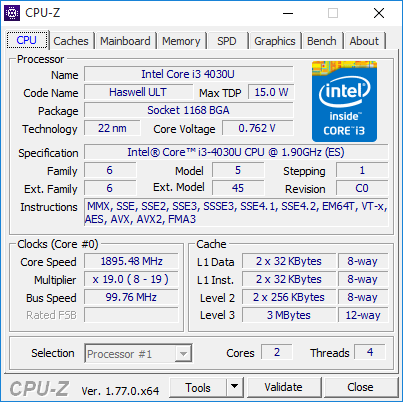
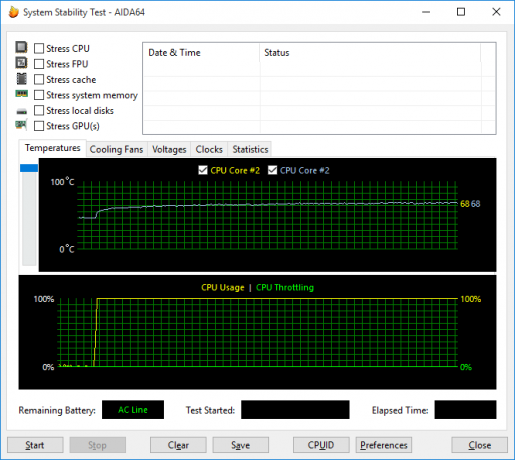
In the option of loading the processor cores with the Prime95 utility while simultaneously loading the graphics core with the utility FurMark CPU core clock speed drops to 900 MHz and CPU temperature increases to 70 °C.
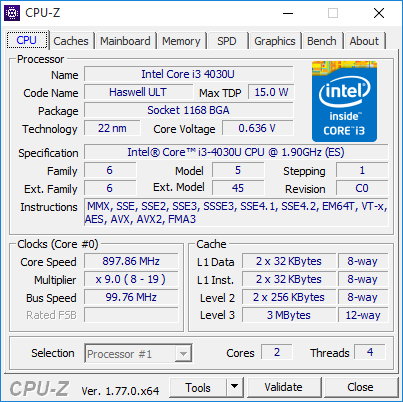
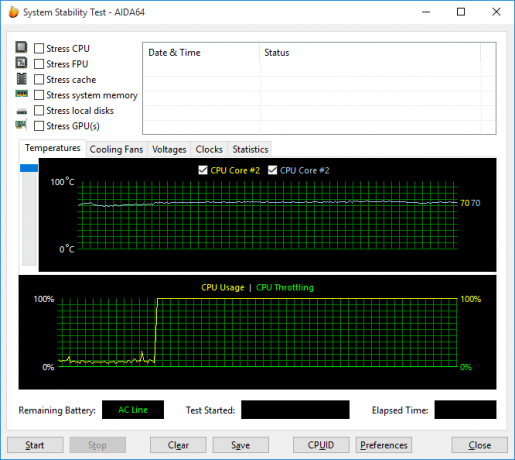
Memory subsystem and drive performance
According to the AIDA64 Cache & Memory Benchmark utility, the memory write speed is 12395 MB/s, and the read speed is 11915 MB/s. For DDR3-1600 memory in single-channel operating mode, these are quite typical indicators.

As already noted, the storage subsystem of the Martian A8 laptop is a Micron RealSSD C400-MTFDDAT128MAM (mSATA) SSD with a capacity of 128 GB.
The ATTO Disk Benchmark utility determines the maximum sequential read speed of this drive at 280 MB/s, and the maximum sequential write speed at 185 MB/s. For an SSD drive today, this is, of course, a very low result.
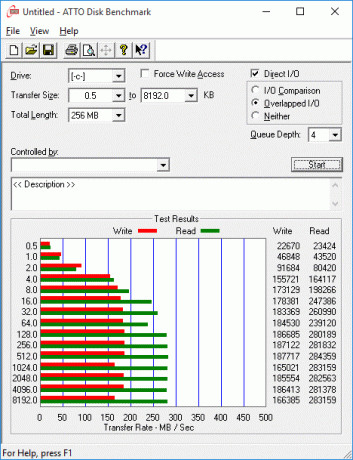
We also present the results of testing with such a popular utility as CrystalDiskMark.
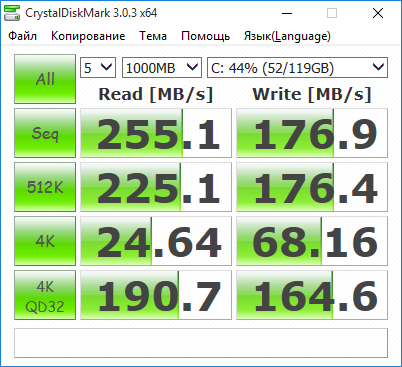
Noise level
The cooling system in the Martian A8 laptop is one small cooler that sucks in cold air through vents in the bottom panel of the case and blows hot air through the vents on the rear end housings.

During idle mode, the fan does not spin at all and the laptop makes no noise.
In stress CPU load mode (using the Prime95 utility), the noise level is 30 dBA. This is an average noise level that can only be heard well in complete silence.
When the video card is loaded under stress (FurMark), the noise level is also relatively low - only 30.3 dBA. And even simultaneous stress loading of the processor and video card leads to an increase in the noise level to only 30.4 dBA.
Battery life
We measured the laptop's operating time in offline mode using our method using a script iXBT Battery Benchmark v.1.0. Let's remember that we measure battery life at screen brightness equal to 100 cd/m².
| Load scenario | Working hours |
| Watch video | 4 hours 08 min. |
| Working with text and viewing photos | 4 hours 30 min. |
Generally speaking, a little over four hours is very little for a 13-inch laptop. Such a laptop is bought specifically for constant work in offline mode, and even if in the mode of operation with text, when there is almost no load on the processor, it only works for 4.5 hours, this is not going anywhere good.
Performance Research
The benchmark testing results are shown in the table. For clarity, we added the results of both desktop systems (reference and system based on the Core i7-6950X processor) to the table.
| Logical test group | Reference system (Core i7-6700K) |
System with processor Core i7-6950X |
Martian A8 laptop |
| Video conversion, points | 100 | 172,3±0,8 | 21,31±0,05 |
| MediaCoder x64 0.8.45.5852, with | 106,0±0,5 | 60,0±0,5 | 502,2±2,1 |
| HandBrake 0.10.5, s | 105,17±0,08 | 62,6±0,3 | 489,0±1,0 |
| Rendering, points | 100 | 174,5±0,7 | 21,00±0,11 |
| POV-Ray 3.7, with | 138,66±0,21 | 74,15±0,1 | 664,9±0,4 |
| LuxRender 1.6 x64 OpenCL, with | 252,9±0,9 | 131,7±1,4 | 1253,8±2,2 |
| Blender 2.77a, with | 220,6±0,9 | 149,2±0,9 | 1003±15 |
| Video editing and video content creation, points | 100 | 129,8±0,6 | 29,93±0,07 |
| Adobe Premiere Pro CC 2015.4, with | 186,0±0,3 | 102,5±0,9 | 519±3 |
| MAGIX Vegas Pro 13, with | 370,3±0,6 | 302,7±1,4 | 1661±9 |
| MAGIX Movie Edit Pro 2016 Premium v.15.0.0.102, with | 200±3 | 162,6±2,2 | 567,6±1,6 |
| Adobe After Effects CC 2015.3, with | 570±2 | 347±4 | 2491±10 |
| Photodex ProShow Producer 8.0.3648, with | 255,7±0,5 | 311±4 | 685±4 |
| Digital photo processing, points | 100 | 100,39±0,20 | 26,10±0,27 |
| Adobe Photoshop CC 2015.5, with | 513,6±1,4 | 622,7±1,4 | 2041±5 |
| Adobe Photoshop Lightroom CC 2015.6.1, with | 264,3±0,7 | 246,6±0,8 | 987±11 |
| PhaseOne Capture One Pro 9.2.0.118, with | 310,9±0,7 | 271,7±1,2 | 1179±33 |
| Text recognition, points | 100 | 202±7 | 19,91±0,13 |
| Abbyy FineReader 12 Professional, with | 445,5±1,6 | 221±8 | 2237±14 |
| Archiving, points | 100 | 146,7±1,2 | 29,74±0,18 |
| WinRAR 5.40 CPU, with | 94,93±0,07 | 64,7±0,5 | 319,2±1,9 |
| Scientific calculations, points | 100 | 170,2±0,5 | 25,7±0,3 |
| LAMMPS 64-bit 20160516, with | 397,0±0,7 | 218,1±0,8 | 1809±5 |
| NAMD 2.11, with | 233,2±0,5 | 123,4±1,3 | 1080±9 |
| FFTW 3.3.5, ms | 34,1±1,7 | 16,80±0,07 | 114±7 |
| Mathworks Matlab 2016a, with | 131,5±1,0 | 69,7±0,5 | 508,8±2,7 |
| Dassault SolidWorks 2016 SP0 Flow Simulation, with | 254,4±1,9 | 235,1±1,8 | 825±13 |
| File operation speed, points | 100 | 99,5±0,9 | 46,7±0,9 |
| WinRAR 5.40 Storage, with | 85,96±0,21 | 86,8±0,5 | 203±4 |
| UltraISO Premium Edition 9.6.5.3237, with | 71,9±1,3 | 70,8±1,4 | 128,6±0,6 |
| Data copying speed, s | 43,05±0,07 | 43,9±0,8 | 100±5 |
| Integral CPU result, points | 100 | 153,1±0,9 | 24,52±0,07 |
| Integral result Storage, points | 100 | 99,5±0,9 | 46,7±0,9 |
| Integral performance result, points | 100 | 134,6±0,6 | 29,74±0,17 |
As you can see, the Martian A8 laptop is more than three times slower than our reference system. At the same time, in terms of performance of the data storage subsystem, it is approximately half as good as the reference system, and in processor tests the laptop turns out to be almost four times slower.
Based on the results of testing the Martian A8 laptop, we can clearly conclude that this laptop perfect for working with office applications, for Internet surfing and Internet communication, for viewing films.
conclusions
The Martian A8 laptop makes a mixed impression. On the one hand, it is thin, light, has a very good screen and a keyboard that is ergonomically good (but not localized). The laptop is also very quiet.
The cheapest version of the laptop with an Intel Core i3-5010U processor costs only $377. A more advanced modification with Intel Core i5-4310U will cost the buyer about $530. The versions with the Intel Core i7 7500U processor are of greatest interest. There are currently two of them: the first costs $540 and is equipped with 8 GB of RAM/128 SSD, the second costs $610 and is equipped with a twice as capacious drive. But with a coupon Martini7 the cost will be only $585.99.

