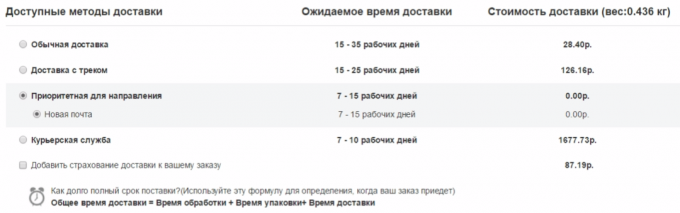How to get Xiaomi Mi Band 3 or other product for free?
- Go to the site Gearbest link
- Press the button HELP IN APP, install the application Gearbest.
- We go into our account. After which your referral link
- Share it with your friends and get money on your balance in Gearbest.
1. Users can click on their friend's link to different social media channels.

2. Go to the help page on the mobile site, then click the Help button to go to the Google Play Store.

3. Download the free GearBest app from the Google Play Store.

4. After downloading and installing the official GearBest app, launch it and go to the help page.

5. Log into the application using your own account, or register a new account.


Tip: use your mobile phone number to register - this is not only more convenient, but will also allow you to quickly recover a forgotten password.


6. Follow the link, open your own money bag and share it with your friends to help and earn money yourself.

7. Once you share enough links to your bag on social media, the bag will be empty, the money can be withdrawn to your personal GB wallet in order to make purchases on GearBest.com.

8. Note. If any cash in your money bag remains unverified, the bag and money will be lost within 72 hours. But you can open a new one as soon as the previous one ends.
9. Each user can withdraw funds no more than 15 times and one daily withdrawal to their GB wallet.
10. In addition, each of the user's friends can open their own money bag. The user can help a friend open the bag 3 times, but no more than 2 times a day.


Example: If you successfully withdraw money 9 times in the amount of 41.35 US dollars, you can buy Xiaomi Band 3 completely FREE!