Our store offers a huge assortment of a wide variety of goods from China, from ultra-modern Xiaomi gadgets to high-quality clothing made from the best oriental fabrics.
To purchase products from Gearbest, like other online stores, registration is required. But it's quite easy. With this guide, you can create an account on Gearbest in 5 minutes!
Registering with Gearbest allows you not only to purchase a variety of products, but also to participate in proprietary program to reward regular customers.
For each order you receive points, which can then be exchanged for a discount on any purchase of up to 30%. Learn more about how to receive and correctly use points (“points”, points), can be read in separate manual.
Now let's focus on the most important question - how to create your own account in the Gearbest.com store and its Russian-language version.
The account is valid for all versions of the Gearbest website. It is enough to register once to use any translation and services of the local branch of the online store. The choice of warehouse does not depend on the site version and is available for all accounts (restrictions on delivery address are possible).

We move the mouse pointer over the symbol highlighted by an arrow in the form of a human bust with the caption “Sign in”.
In the drop-down window, you must click the “Register” button.

On the new page you must fill in all the proposed fields:
- “Email” - you must enter your valid email address to which you definitely have access;
- “Create Password” - here you need to enter the created password, which should consist of English letters and numbers (use Russian letters and additional symbols strictly prohibited!);
- “Confirm Password” - the same sequence of letters and numbers as in the field above (to clarify, you can use the eye icon, which will turn hidden characters into visible ones);
- “Enter the code” - you need to enter the characters indicated in the picture on the right; if there is an error or in case of poor readability, you can click on the picture to change it.
- Then you need to check for a checkmark next to the signature “I accept the terms of agreement and privacy of the store Gearbest" (“I agree to GearBest’s Terms and Conditions and Privacy Policies”) and click the “Register” button (“Registration”).
On the next page, the site will ask you to check your email and confirm your address in order to use it for purchases on Gearbest.com.
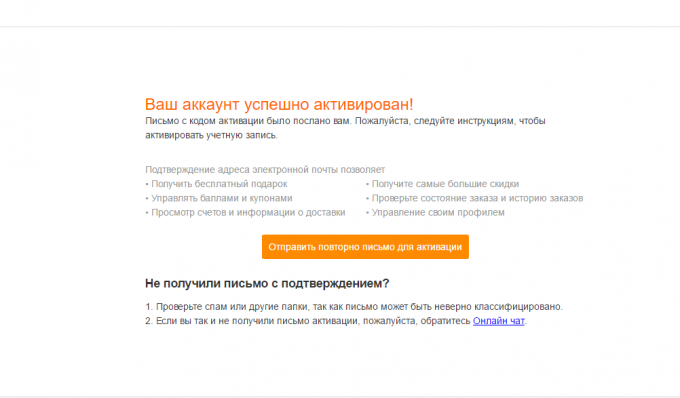
If the email has not arrived within a few hours, you must click the “Recend Activtion Email” button.
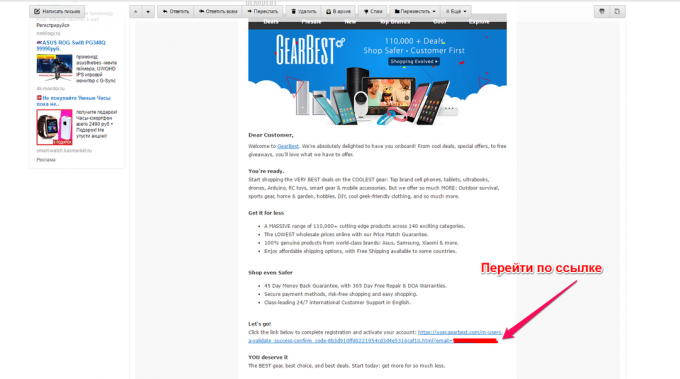
Next, follow the link in the body of the letter.
Ready! Your profile for shopping in the Gearbest online store is ready. The data can be used forEnglish, and forRussiansite versions.
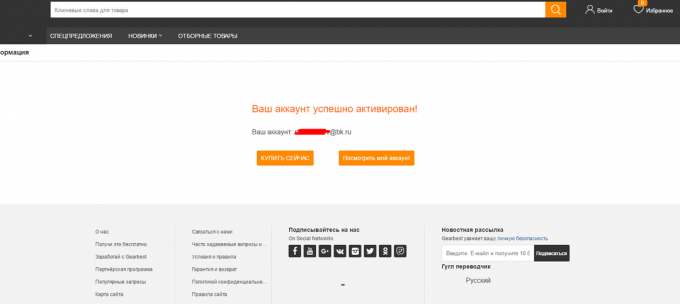
You can immediately start shopping in the Gearbest online store by clicking the “BUY NOW” button, or configure your account settings. Which, however, can be postponed until the first order is placed.
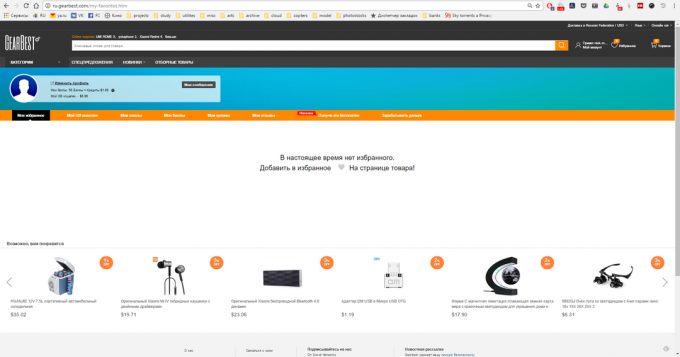
Clicking on the “Edit profile” link will also allow you to change your password, enter your name and gender for requests from our store employees.
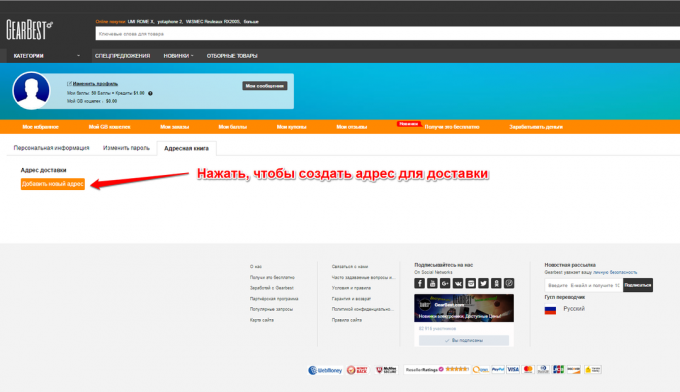
You can read more about filling out the address and its use in our article about delivery of orders from Gearbest.
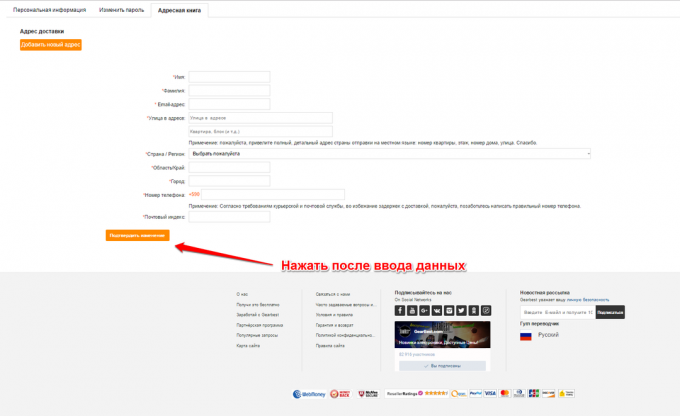
In the future, to make purchases in the Gearbest store, contact technical support, view information about bonuses, coupons and free gifts from the store, you must log in under your own account.
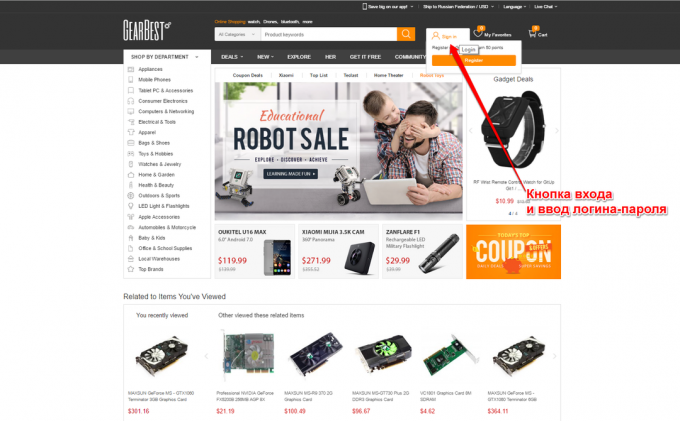
To do this, you need to hover your mouse over the bust icon and click on the “Sign In” that appears.
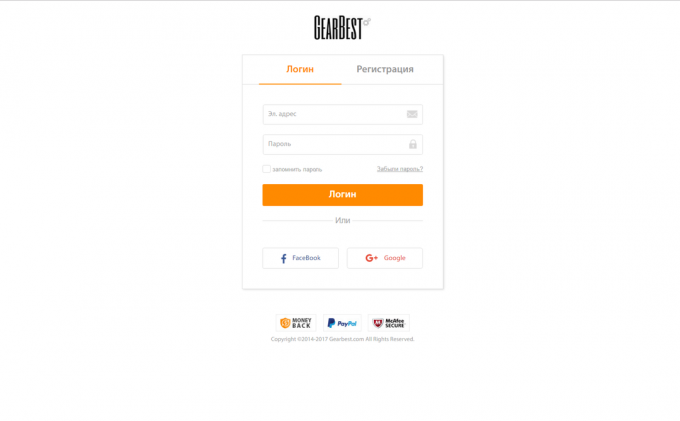
Here we enter your account information, click the “Login” button (“Sign In”) and you can start shopping for your favorite gadgets. If you check the “Remember password” box, you will be logged into the site automatically.
Enjoy the shopping! And don't forget about ways to save withGearbestBlog Russiafor Russian-speaking readers:
- How to use points;
- How to buy on Gearbest;
- View all current coupons for products in Gearbest
