
To ensure the normal functioning of Wi-Fi in a modern apartment building or private building, the time has come for new communication standards. The most correct choice would be to purchase a dual-band router. This solution will ensure the absence of interference, additional free communication channels and several times increased speed (up to 3 times!).
The most profitable device of this kind may be one of the Xiaomi routers: the cheap Youth, the balanced Router 3, or several network storage routers (NAS) of the R series.
The most promising among them is Xiaomi Router 3 - the cheapest 2.4/5 GHz router on the market. Only $29 - and control from your smartphone. So far no one has presented analogues.
Design

Xiaomi Router 3 is one of the most stylish home gadgets. Maximum stylish and simple - as if it came from the bins of Cupertino. There’s no shame in putting this one under the TV or on a prominent shelf. Although, it won’t work any other way - there are no mounting holes, so you can’t attach it to the wall.
In addition, Router 3 is completely devoid of cooling - be it passive or active. Despite this, no significant heating is observed, the device operates extremely stably.
This approach to design made it possible to create a simple, lightweight, easy-to-use, silent device that can be used in any room, from an office to a nursery.

There are exactly as many connectors as needed: 2 x 100-megabit LAN, 1 x similar WAN (blue port in the photo) and a USB port, necessary for connecting flash drives and flashing the device. There is also a connector for the power supply and a reset button for Router 3.
All connectors are equipped with their own indicators, in addition, there is a common lamp on the front panel that serves to determine the current operation.
Hardware capabilities
Inside Xiaomi Router 3 hides a MediaTek MT7620A (580 MHz, 1 core) and 128 MB of RAM - a budget set, but sufficient for fast work with megabit channels. The firmware is located in the internal memory of the same volume, and can be changed, since the standard one is based on the familiar OpenWRT.
The device is certified to class AC1200, according to which it operates at 2.4 GHz up to 300 Mbit/s and at 5 GHz up to 867 Mbit/s. In total - 1,200 Mbit/s according to the standard.
Each type of network has an independent network unit and a pair of antennas, thanks to which the MIMO 2×2 protocol is implemented for independent data transmission between devices in different bands. Moreover, each ensures simultaneous sending and receiving of the packet.
Software shell
Xiaomi provides us not only with individual devices, but with an entire ecosystem controlled by a single application for the MiHome smartphone. Xiaomi Router 3 can also connect to it - and even become the center of a single smart home.
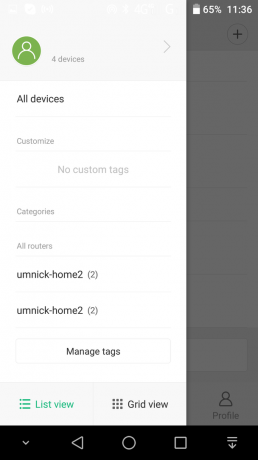

If you don’t have other “smart” devices, you can use the separate MiWiFi Router application - it works with all the company’s routers.
Unfortunately, there is no Russification for either one (only an amateur version in the form of an apk on a well-known forum). But there is an English version, and that's enough. So the Chinese web interface is much worse, in which English still needs to be turned on.
The first page of the application contains a list of all devices that were once connected to the router (only the current setting is taken into account, after the last hard reset). All system information is located here, including traffic consumption, IP and MAC addresses/ You can configure routing or engage in traffic administration - prohibit a certain resource for the device or completely block its access. Nothing complicated - just a couple of taps.
The next page allows you to work with USB drives.

On the third screen of the application, the developers placed a built-in torrent client.


Otherwise, the application allows you to do everything the same as the regular web interface of standard routers without “smart” functions. Simple, easy and fast. An ideal option even for those who have never encountered setting up network devices - everything is very clear and easy.
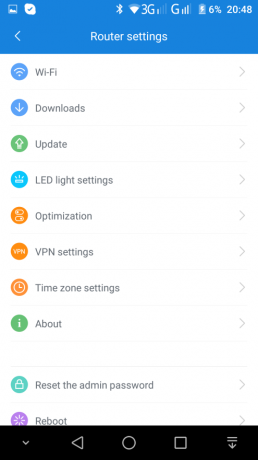

Mi Router also has more serious functions:
- “Wi-Fi Optimization”;
- built-in task manager (Task Manager);
- “Manage Bandwidth”;
- setting up your own cloud for photos;
- built-in Samba client.




The web interface has similar functions. In addition, you can configure VPN, DHCP, port-forwarding and operating modes - access point, repeater, bridge).

Test and device capabilities
Under standard Russian conditions, the capabilities of Router 3 are sufficient to cover 50-70 square meters in the presence of reinforced concrete walls. It will not be possible to get more, but it can only be less than 50 if there are serious sources of the electromagnetic field.




Signal strength at a distance of 1, 3, 5, 15 meters in the 2.4 GHz range.




Signal strength at a distance of 1, 3, 5, 15 meters in the 5 GHz range.
Unfortunately, the USB port is limited in its capabilities: you cannot connect a printer or modems to it.
Mi WiFi Amplifier - an easy way to expand network coverage
This device can be used to easily expand your coverage area. To use the Mi WiFi Amplifier signal amplifier, just connect it to a USB port and then insert it into any power supply. Done - there is Wi-Fi for another 10 meters radius!



The standard version only operates at 2.4 GHz. If necessary, it can be used with other routers, still controlled through a proprietary application.
Buy Xiaomi Router 3?
Today this is the cheapest dual-band router. In addition, it really has working MIMO and normal work with flash drives (hard drives are not supported). But at a price of $29, this is the only device of its class.
Mi WiFi Amplifier is not only the most convenient, but the only cheapest way to increase the operating range of a Wi-Fi network. You usually can’t even buy an antenna for $5.


